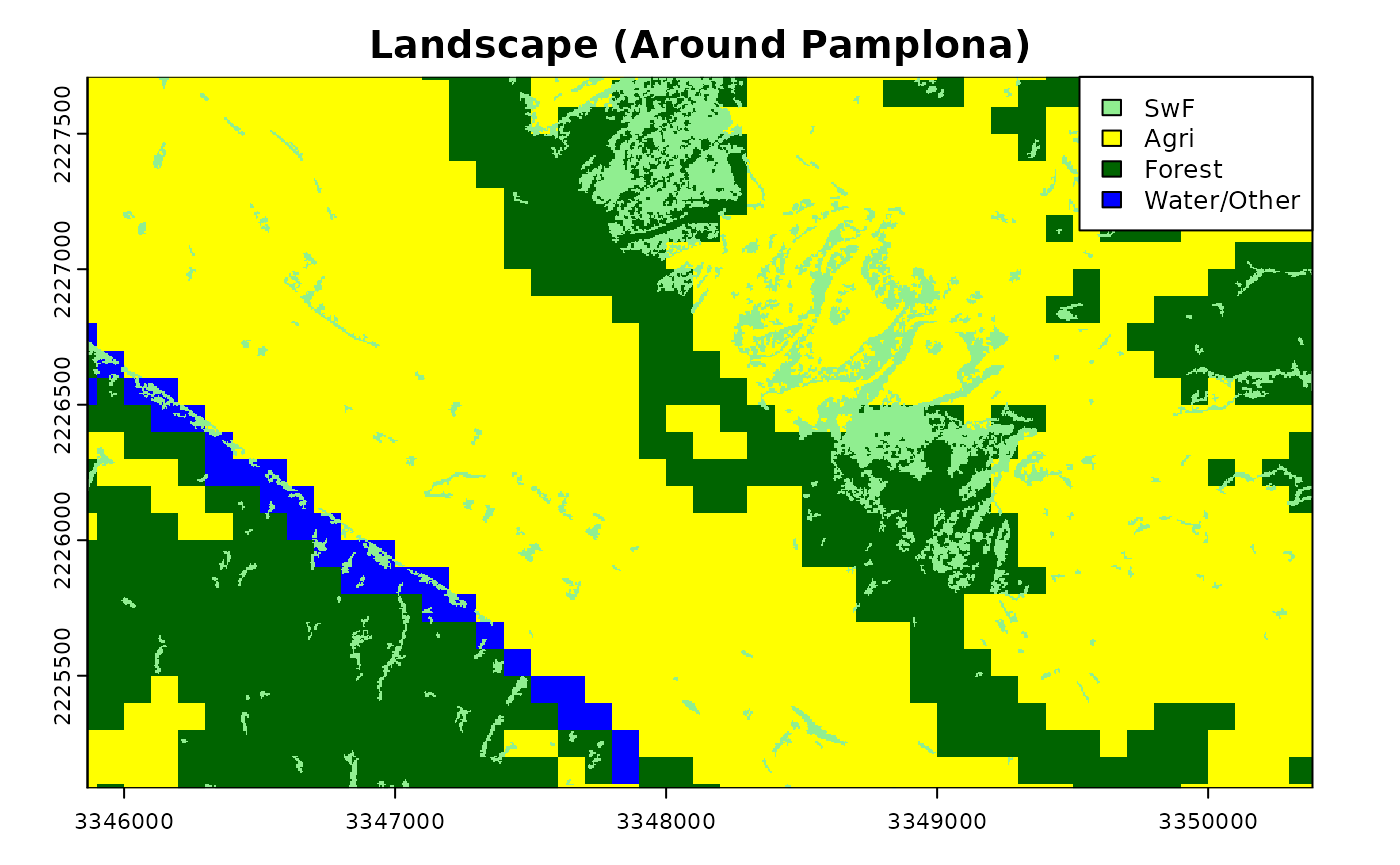Initial tests with SWF molder V1
Marcantonio Matteo
January 19, 2024
Source:R/vignettes/initial_tests.Rmd
initial_tests.RmdFunction Explanation
swf.clumper.regular simulates iteratively changes in SWF habitat within a spatial matrix. It takes a matrix where swfCat category represents habitat and agriCat represents non-habitat. Then it applies a clumping algorithm to rearrange habitat cells to form larger, more connected patches. Pixels can only change in the direction agriCat –> swfCat. Other categories do not move.
The basic logic of the function is:
- Dissects the matrix in smaller kernels (can be also the whole image)
- Extract SWF edges with the Canny algotithm (sigma user defined)
- Finds spatial indexes of AgriCat cells
- Finds indexes of SWF cells that fall on edges (attractors)
- Finds indexes of SWF cells that do not fall on edges (movable cells)
- Picks edge SWF from a low, medium or high SWF density area (user defined) which is then used as an “attractor”
- Picks Q (number is user defined) agri cell that are the closest neighbours to the attractor favouring diagonal neighbour to avoid straight lines
- Picks the Q (number is user defined) non-edge SWF farthest from the attractor which are the SWF that move.
- Saves the rearrenged matrix which is used for the next iteration
Function options
-
HmatrixA matrix representing the initial habitat state. -
swfCatInteger representing habitat category in the matrix. -
agriCatInteger representing non-habitat category in the matrix. -
foreCatInteger representing fores (habitat) category in the matrix. -
QInteger representing the number of cells to be moved in each kernel per iteration. -
iterationsNumber of iterations for the aggregation process. -
kernelClVertical size of the kernel for processing. -
kernelRwHorizontal size of the kernel for processing. -
NNeighborsThreshold of neighbours in a kernel below which habitat pixels are moved in a kernel. -
maxDistanceSearching radius for habitat pixel aggregation. -
DensityStrategy for selecting the cell as a gravity center. “H” to choose area with high habitat cover, “L” from low, “M” for median density. -
queensCaseIf TRUE, all 8 directions are considered for neighbors; if FALSE, only orthogonal neighbors are considered. -
np Numberof cores for parallel processing. -
deBugIf TRUE, debugging information is provided.